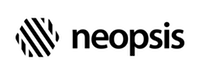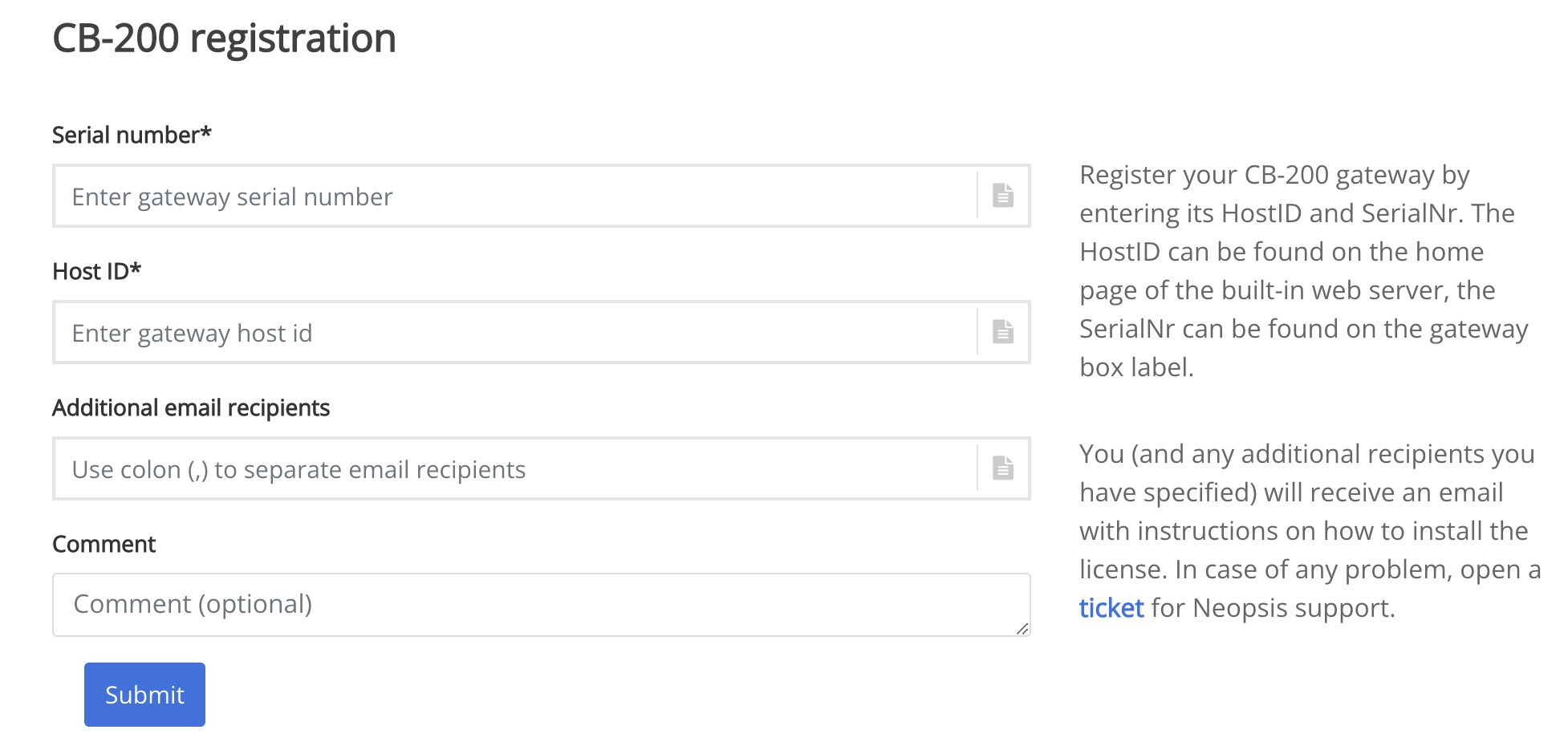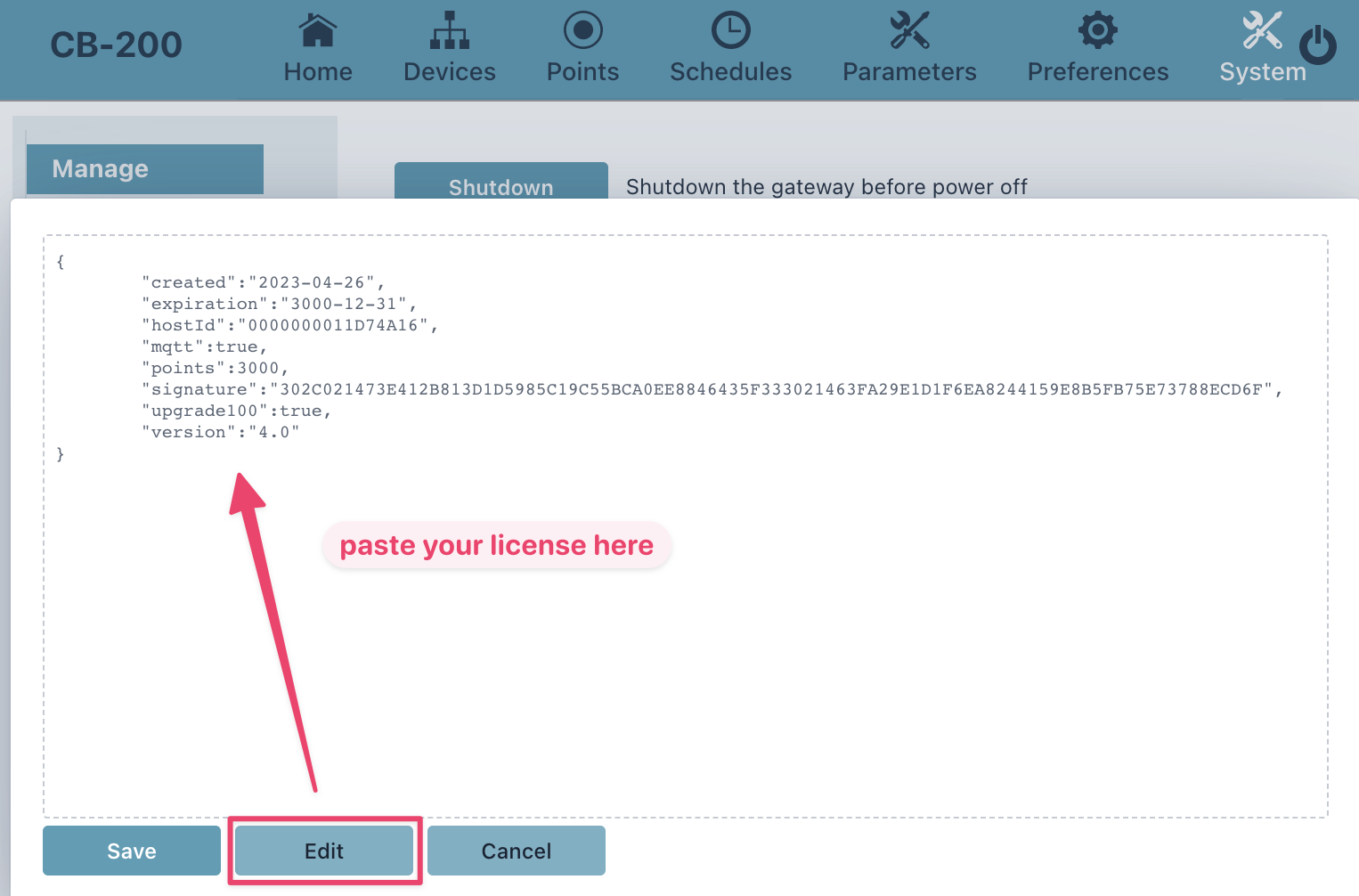C-Bus/BACnet Gateway CB-200
A new gateway is distributed without an installed license and allows only a limited set of functions. Without a license you can
- discover controllers and data points and save all discovered objects in the database
- on the BACnet side access max. 100 randomly selected data points
- run the gateway max 24 hours. After 24 hours, the C-Bus service will stop, and you have to manually restart the gateway.
Registration and obtaining a licence
To get the full feature set according to your order, please register your gateway on the
Neopsis registration website.
Fill out the form, and you will immediately receive an email with your new license and instructions on how to install it.
The email will be sent to the address you are registered under on the Neopsis website. If you want to send additional
emails to other addresses, please specify them in the Additional email recipients field.
You can also fill in the registration form later to get the license again. A copy of your license will be sent to you by email. In case of any problem, open a ticket for Neopsis support.
License update
Gateway license is a JSON string that you receive by email. To enter the license, go to the menu
System -> Manage -> License. In the popup window, press the Edit button and replace the content
with the new license text including enclosing brackets.