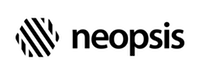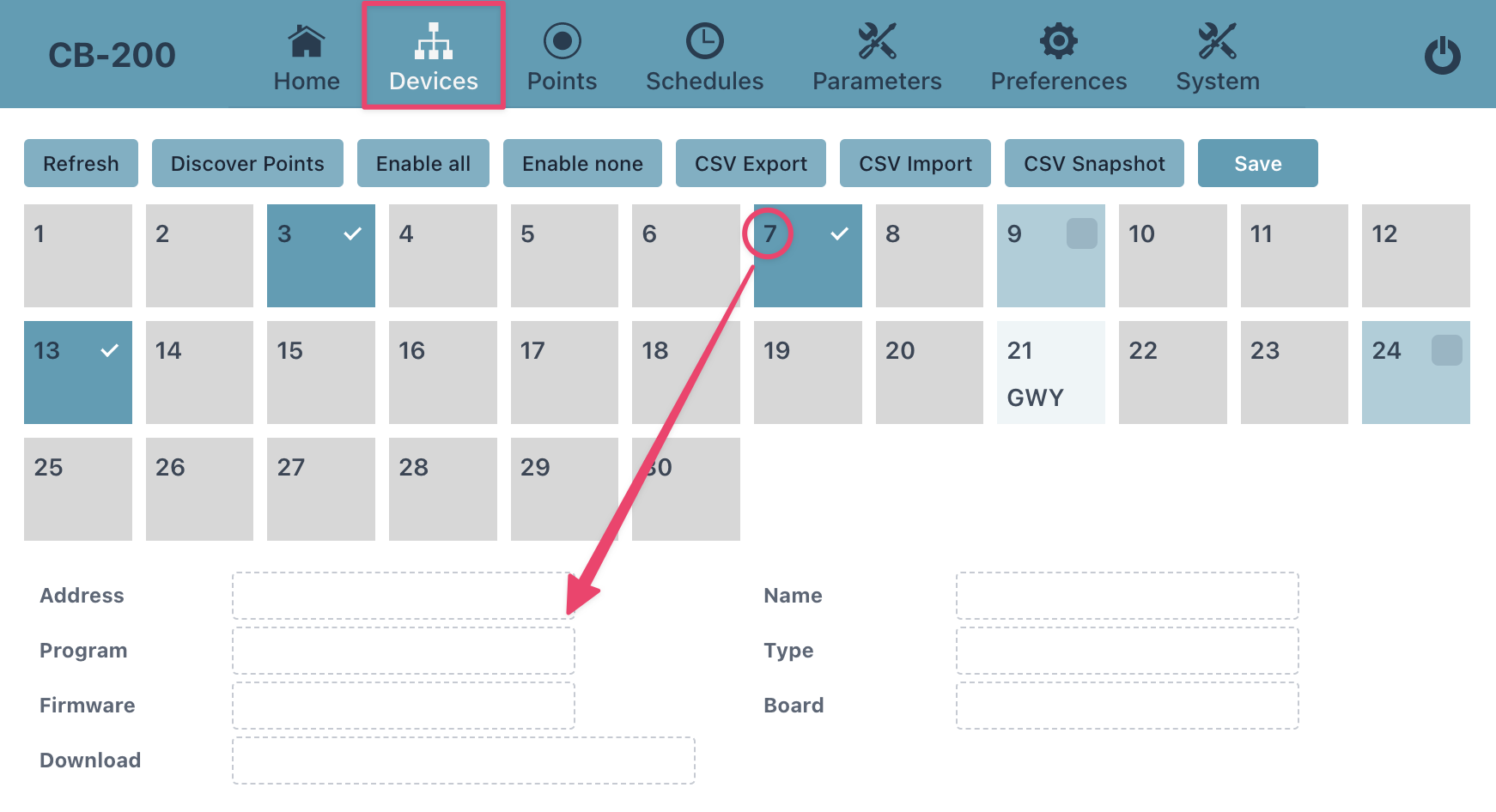C-Bus/BACnet Gateway CB-200
Device Manager is the management view used for the C-Bus device and point commissioning. To open Device Manager,
click on the top menu Devices. You can perform Point Discovery of the whole C-Bus from within Device Manager.
You can also export information about data points to a CSV file where you can modify them easily.
Later you can reload the updated CSV file back into the internal database. CSV Snapshot exports the current C-Bus
point and attribute values.
The Device Manager displays controllers found on the C-Bus. Use the checkbox in the upper right corner of each box to select the controllers you want to map into BACnet. Unmarked controllers will be ignored by the gateway. Box colour determines the controller status. Clicking on the controller bus address field displays the information about the controller in the lower part of the view.
| Icon | Description |
|---|---|
 |
Controller is connected and mapped to BACnet |
 |
Controller is connected but not mapped to BACnet |
 |
CB-200 gateway |
 |
Controller is disconnected |