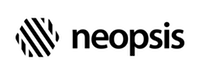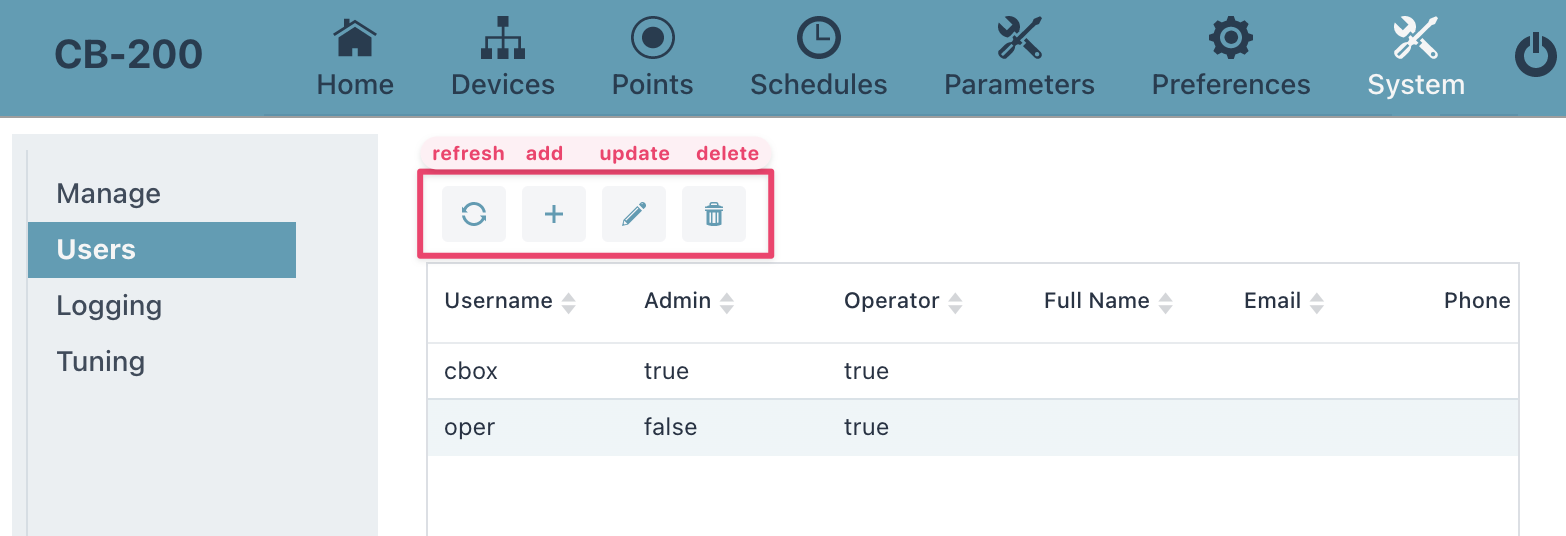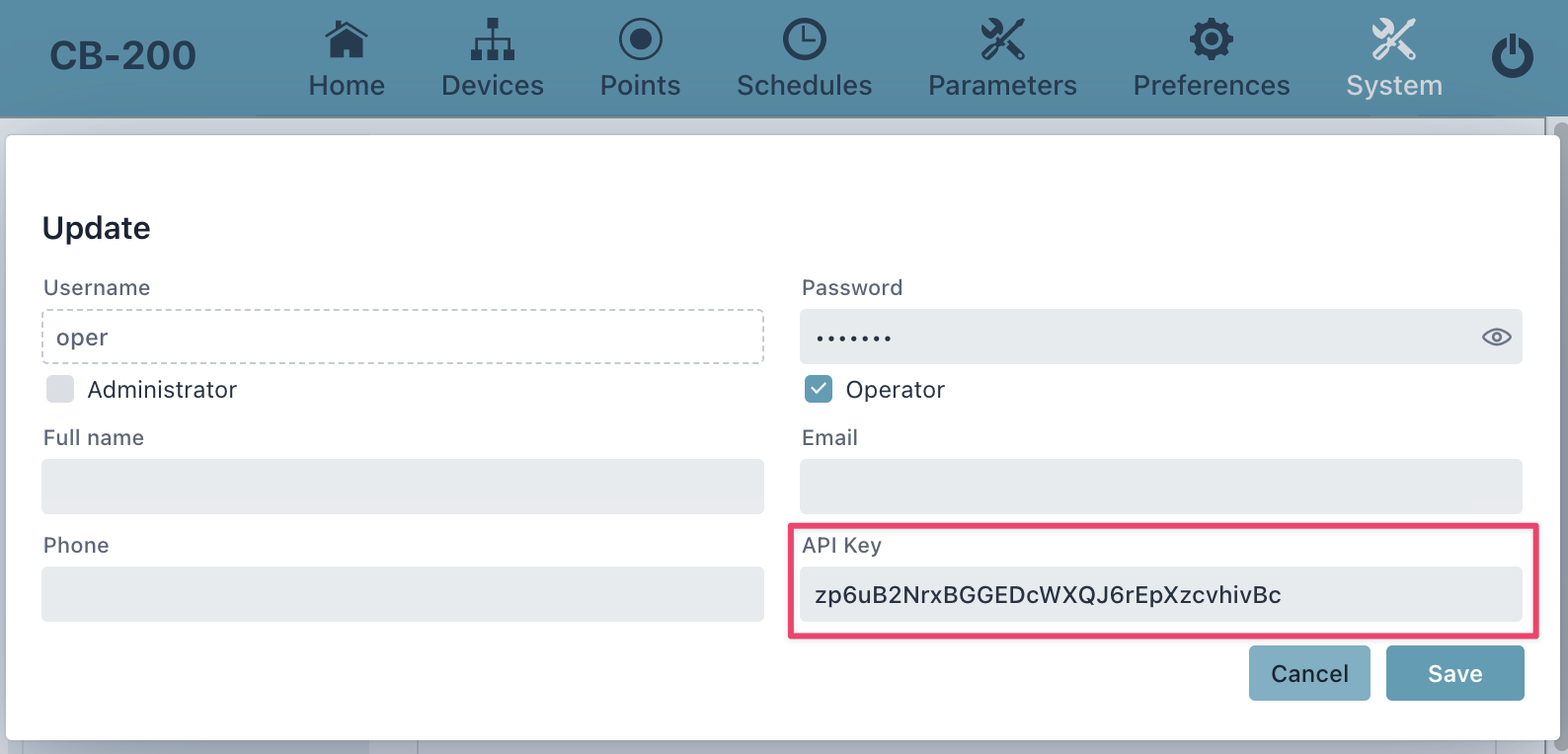C-Bus/BACnet Gateway CB-200
Access to the gateway is personalized. You need a username and password. All authenticated users have a role - either Administrator or Operator:
- Administrator has access to all gateway functions, including user management.
- Operator may only view and modify the schedules and parameters.
To manage the gateway users, open the menu System -> Users. The initial user is cbox with password manager.
You can add any number of users. Their username must be unique. The fields Full name, Phone and Email are optional.
You cannot delete the user cbox.
Use the buttons above the table to edit users. The Refresh, Add, Update and Delete operations always refer
to the selected row in the table.
Access with API key
If you integrate the gateway user interface into your user interface using HTML iframes, you can use the logon information as part of the connection to bypass the logon screen. The gateway requires two parameters for automatic logon in this case.
- gw_api_user - username
- gw_api_key - API Key defined for each user. The API key is a random string of at least 32 characters long. The user management editor generates an API key for each user. You can always change it.
The parameters can be passed as part of the URL (GET method) or as attributes of the POST method. We advise using the POST method. If you use parameters in the URL, the format is
http://<gateway-ip-address>:port>?gw_api_user=<username>&gw_api_key=<api-key>
For example:
http://192.168.0.222:8080/?gw_api_user=cbox&gw_api_key=ElkSox21cRTmBeM5gkf4gPXhtx0huUF1