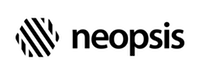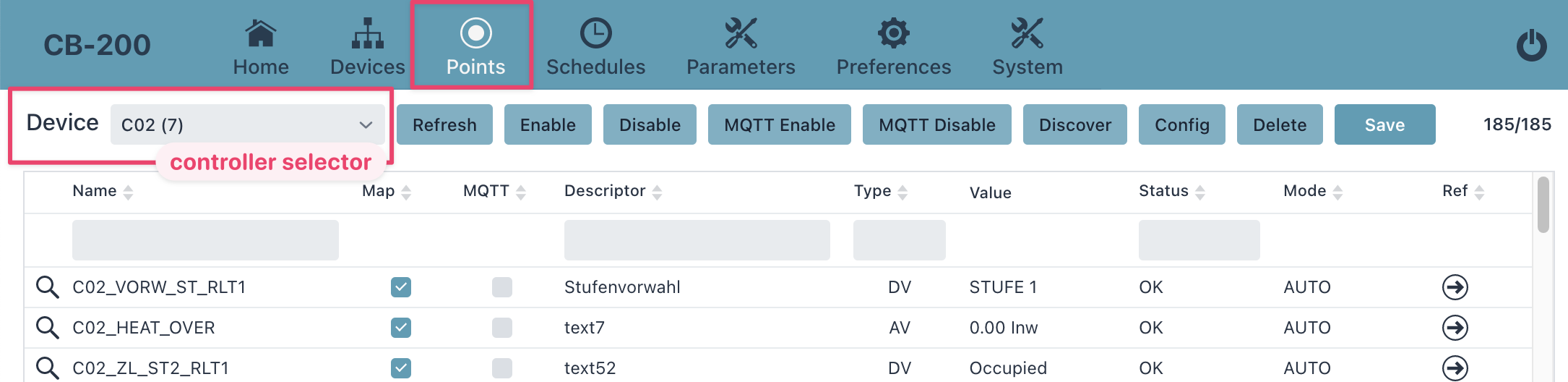C-Bus/BACnet Gateway CB-200
Point Manager is the management view used for the C-Bus data point commissioning. To open the Point Manager, click on the top menu Points. Before starting working with the Point Manager view, in the pull-down menu, you must select one of the controllers you have enabled in the Device View. Use Refresh button to refresh the table content. Any changes you make in Point Manager must be confirmed by clicking the Save button.
Use the Point Manager top menu to select the required function. Some functions are subject to mass changes that affect all marked rows. To highlight multiple rows, use Shift+Click or Ctrl+Click buttons. In the table, you can see the most important information about the data point including the current value. You can get more information if you click on the magnifying glass symbol in the first column.
Enable and Disable
Enable or disable mapping of selected points into BACnet. Points mapped into BACnet objects have active checkbox in the column Map. By default, all discovered data points are initially selected for mapping into the BACnet. Unselect the data points you do not want to map into BACnet. The gateway ignores points not marked for BACnet export, and that points do not count against the license.
MQTT Enable and MQTT Disable
Please note that MQTT is a paid option. Enable or disable mapping of selected points into MQTT. By default, all discovered data points are initially disabled for mapping into the MQTT. Select the data points you want to send to MQTT broker.
Discover
Discover the controller data points and update the database. Unlike the discovery process in the Devices view, the discovery in the Points view searches for data points only in the selected controller. Point Discovery is a reentrant process. You can repeat it at any time. In particular, you must repeat the discovery after a controller's application update.
Options
The Options menu opens a popup dialog. In the popup dialog, you can manage the behaviour of the points on the
C-Bus side. The options menu can overload some global gateway parameters. If you have enabled the global flag
Map attributes, you can use the Options menu to enable the attributes whose value should be mapped to the BACnet
point object properties.
| Option | Description |
|---|---|
| Comm mode | Points in Refresh mode will report values by exception (CoV), points in Polling mode will be periodically polled for their values. |
| Polling interval (s) | Only for points in Polling mode - polling interval for the given point. |
| Refresh rate threshold (changes/min) | If a point in Refresh mode sends value changes too often, it automatically switches into the Polling mode. This option determines the threshold at which this change occurs. |
| Attributes | Here, enable all the attributes you need as BACnet object properties. The BACnet properties will not exist for attributes that are not enabled. |
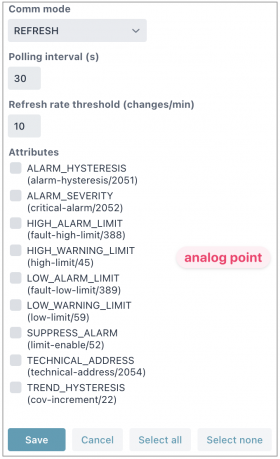
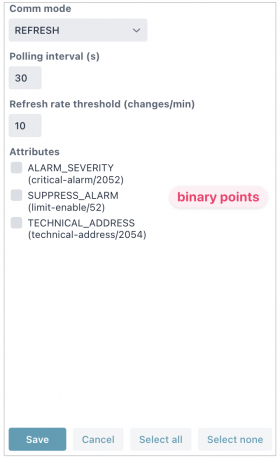
Delete
Delete points from the database. We do not recommend deleting points physically. The correct way is to disable the point mapping into the BACnet. Although you can rediscover deleted data points later, the rediscovered data points will get a new BACnet instance-id!
Device points
Additionally, to the C-Bus data points, the gateway provides BACnet Binary Value objects to monitor the status of the
C-Bus controllers. The BACnet object ID is the C-Bus controller address, and the BACnet object name is the C-Bus
controller name. Under Preferences -> C-Bus you can set a prefix extending the controller name. In the prefix,
you can use the # character as the controller's address placeholder. Example:
- controller C-Bus name = C_HVAC_A
- controller C-Bus address = 15
- prefix = CTRL_#_
- BACnet name = CTRL_15_C_HVAC_A
The Device point is the BACnet Binary Value object with values
- true: communication with the controller is OK
- false: connection with the controller has been lost. The reason can be for example a controller failure or the C-Bus wiring problem.