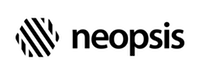C-Bus/BACnet Gateway CB-200
Before you start using the gateway, you must perform the initial configuration. As an absolute minimum, you need to review:
- Gateway IP address, mask and default gateway (menu
Preferences -> Platform) - C-Bus baud rate (menu
Preferences -> C-Bus) - Gateway address on the C-Bus (menu
Preferences -> C-Bus, address must be unique!) - BACnet network ID (menu
Preferences -> Bacnet) - BACnet device ID (menu
Preferences -> Bacnet)
After you have updated the settings, save the changes to the internal database by clicking the Save button.
Then physically connect the C-bus and switch your browser to the Home view. Check the status of the C-Bus and BACnet.
The status of both interfaces should be RUNNING. If the C-Bus status is CONNECTING_CBUS, please check the following.
- is the gateway address on the C-Bus unique?
- does the configured C-Bus baud rate match to the real bus speed?
- is the Rx LED blinking? If the Rx LED lights continuously, try swapping terminals A and B.
The following tables describe the parameters you can set in the Preferences menu.
Platform properties
| Property | Description |
|---|---|
| Gateway mode | In PREEMPT mode (default), the gateway periodically collects the values of all objects on the C-Bus. In PASSTHROUGH mode, the gateway collects only the values of the subscribed (CoV) data points. |
| IP address | Gateway IP address. Default IP address is 192.168.1.222 |
| IP mask | IP subnet mask. Default subnet mask is 255.255.254.0 |
| Gateway | Default gateway IP address. Default value is 192.168.0.1 |
| Port | IP port of the built-in web server. The default port number is 8080, i.e. default URL is 192.168.1.222:8080 |
| Use NTP | If enabled, the gateway synchronizes internal Linux time with time servers on the Internet. For the C-Bus controller time synchronization, use the BACnet Time Synchronization service. |
| NTP servers | List of NTP servers used for the time synchronization, one server per line. |
| Date/Time | Current Linux date/time. If Use NTP is enabled, this setting is read-only. |
| Timezone | Timezone of the gateway location. |
| Session timeout | Session timeout in minutes. When a user does not perform any action on a web site during this interval, the user session will be logged out. |
C-Bus properties
| Property | Description |
|---|---|
| Name | The name under which the gateway is identified on C-Bus. The default name is CBOX. |
| Address | Gateway address on the C-Bus. Default address is 29. The address must be unique, in range between 1 and 30. |
| Baud rate | C-Bus baud rate. The default baud rate is 9600. |
| Map attributes | If the flag is enabled, the gateway will be ready to map the C-Bus attributes to BACnet properties. You can activate the preferred attributes in the Point Manager for each point individually. |
| Advanced | In this section there are parameters that are used for the C-Bus connection tuning. |
Please do not change the settings in the section `Advanced`. These parameters affect the behaviour of the C-Bus
and should be changed only on the recommendation of the technical support.
BACnet properties
The entire C-Bus is on the BACnet side presented as a single device.
| Property | Description |
|---|---|
| Name | BACnet device name (property object-name). |
| Description | BACnet device description (property description). |
| Device ID | BACnet device id (property object-identifier), default 99. |
| Network | BACnet device network, default 1. |
| IP address | BACnet device IP address, read-only. It is the copy of the platform IP address |
| Port | BACnet device port, default 47808. |
| Broadcast | BACnet bradcast IP address, calculated automatically from the platform IP address and IP mask. |
| Notification class | Notification class properties. For more details see the chapter Alarms. |
| Manual level | Commandable level for write value operation. The default level is 8. The available range is from 8 to 15. |
| Stale time | Only for PASSTHROUGH mode. The time in seconds after which, if the point value is not updated in the meantime, the point value is considered unreliable. |
| Point prefix | Name prefix for BACnet objects monitoring the status of the C-Bus controllers. For more details, see the section Device Points under Point Manager. |
| Enable BBMD | Enables gateway as a BBMD. If enabled, you must configure the distribution table under System/Manage/BBMD. |
| Enable FDR | Enables gateway to register on a BBMD as a foreign device. If enabled, you have to specify the foreign device IP address and time to live. |
Both options, Enable BBMD and Enable FDR, are mutually exclusive.