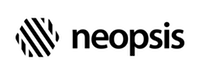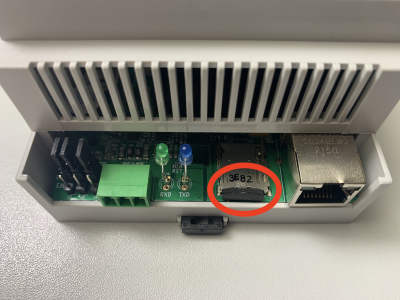C-Bus/BACnet Gateway CB-200
The System menu offers utilities for system management. In addition to system functions, these include user
management, logging and tools for system function analysis and optimization. All functionality is intended for
the gateway administrator.
Shutdown and Reboot
Shutdown stops the gateway cleanly. If you need to power off the gateway for some reason, you should use shutdown
to do so, as this will ensure that the data is written from memory to the flash drive. Reboot restarts the gateway
without power off/on cycle.
SSH Server
The gateway has a built-in SSH server for emergency access via LAN. By default, the server is disabled, and all management tasks are done via a built-in web server. The internal watchdog starts the SSH server automatically if the built-in web browser does not start. You can start the server manually using the Start SSH button. Use the same button to turn it off.
Backup and Restore
After you complete commissioning and after each configuration change you should perform a Backup. To perform a backup,
press the Backup button in the System -> Manage menu. To restore the configuration database, use
the Restore button in the same menu.
The gateway CB-240 automatically backs up the database to the built-in MicroSD-card once a day. The card is accessible by removing the terminal cover.
CB-100 migration
Migrating a CB-100 to a CB-200 is a fairly simple process.
- on the CB-100 gateway, do a CSV export of all data points (not to be confused with a backup!).
- on the CB-200, do point discovery of the whole bus
- on the CB-200, select menu
System->Manage->Migrate CB-100and select the CB-100 CSV export file.
Gateway CB-200 updates all configuration parameters of all data points including their BACnet instance-id.