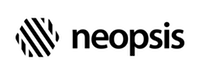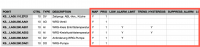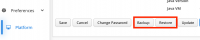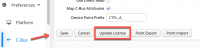C-Bus/BACnet Gateway
Gateway Utilities
Point Export/Import
To enable offline configuration of data points, the gateway offers the ability to export and import data points in CSV format. To export and import data point configuration, use the buttons Point Export and Point Import in the menu Preferences -> C-Bus. You can configure offline following columns:
| Column | Values | Description |
|---|---|---|
| MAP | Y/N | Point BACnet mapping, Y=map point to BACnet |
| PRIO | number | Polling priority, 1 .. N |
| Attributes | Y | When attributes globally enabled, Y=map attribute to BACnet property. Let the cell empty to not map the attribute |
If the attribute mapping flag does not make sense for a point of the given type, the attribute configuration is ignored. Please do not change anything in the POINT column, the point name is used as a key when importing data back!
Backup und Restore
The gateway saves persistent data in the local database. The database can be exported and later restored. To do this, use the menu Preferences -> Platform -> Backup and Preferences -> Platform -> Restore. The exported file is a text file in JSON format.
You should make a backup regularly after each gateway configuration change (Platform, C-Bus, Device, Data Point configuration).
Application Update
Neopsis regularly publishes an update of the gateway firmware on their web site. You have to register on the Neopsis Web to be able to perform the download.
To import a new firmware, use the menu Preferences -> Platform and press the Update button. In the dialogue, select the update file. Please pay attention to the hints that Neopsis publishes on the Web site.
License update
If you receive a new license, you will add it in the menu Preferences -> C-Bus. Press the button Update License and follow the instructions.
Logging
The gateway generates system event and communication logs. The logging helps support to solve issues. If needed, please follow the support hints, how to customize the generated journal.